How do I create a new Genboree Project?
- Go to http://www.genboree.org
- Log in if necessary
- Click on the 'Workbench' tab or directly visit the Workbench http://genboree.org/java-bin/workbench.jsp
- Drag the
 Group to the
Group to the Output Targets window
- If you wish to create a new Genboree Group please visit the How to Create a Group FAQ
- Select Data » Projects » Create Project
- Enter a Project Name
- Optionally enter a Title and Description
- Click Submit
- Click Refresh
- Expand your Group to see your newly created
 Project
Project
¶
- Log in if necessary
 Group to the
Group to the Output Targets window
- If you wish to create a new Genboree Group please visit the How to Create a Group FAQ
- Optionally enter a Title and Description
 Project
ProjectDrag the  Group to the
Group to the Output Targets window¶
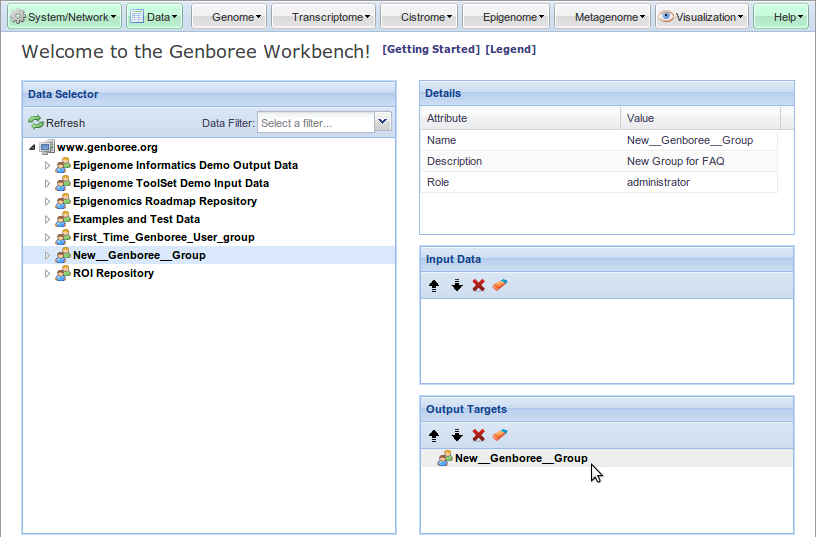
Select Data » Projects » Create Project¶
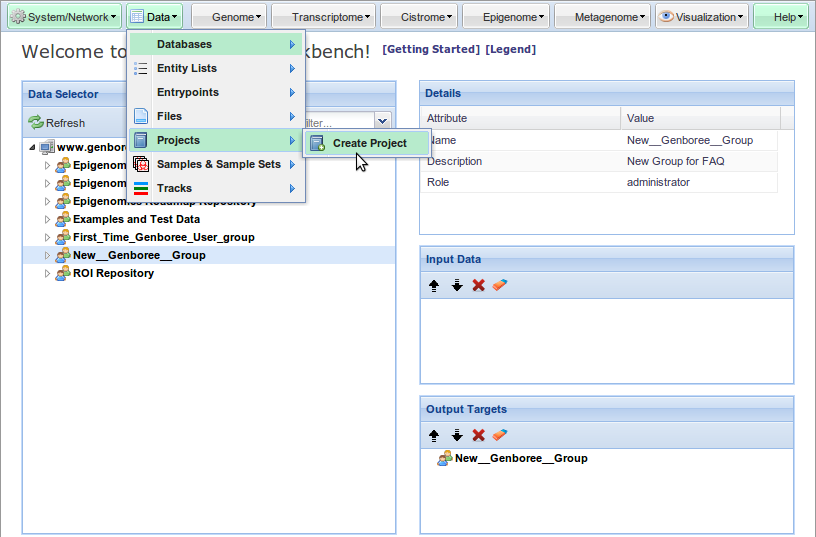
Enter a Project Name, Click Submit¶
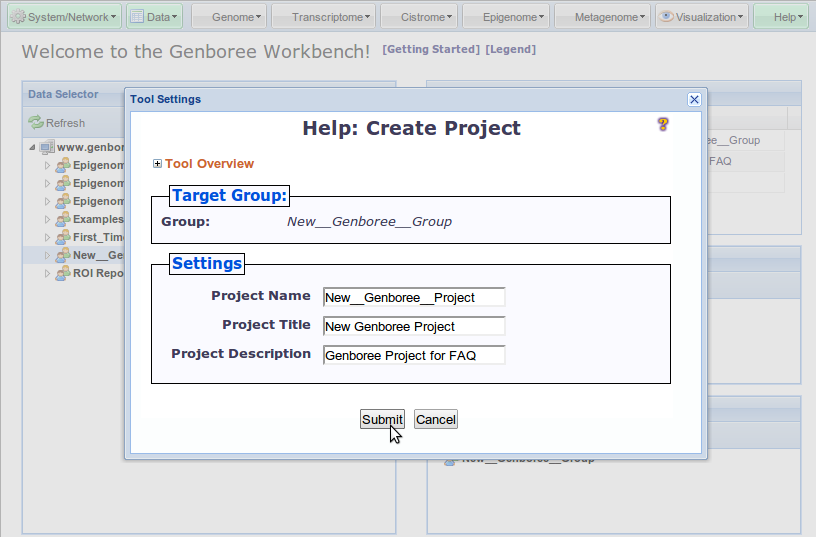
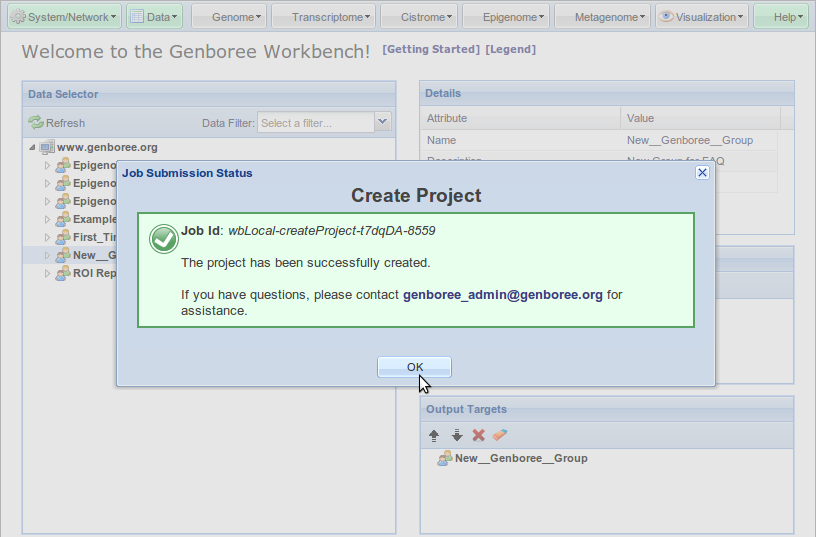
Click Refresh¶
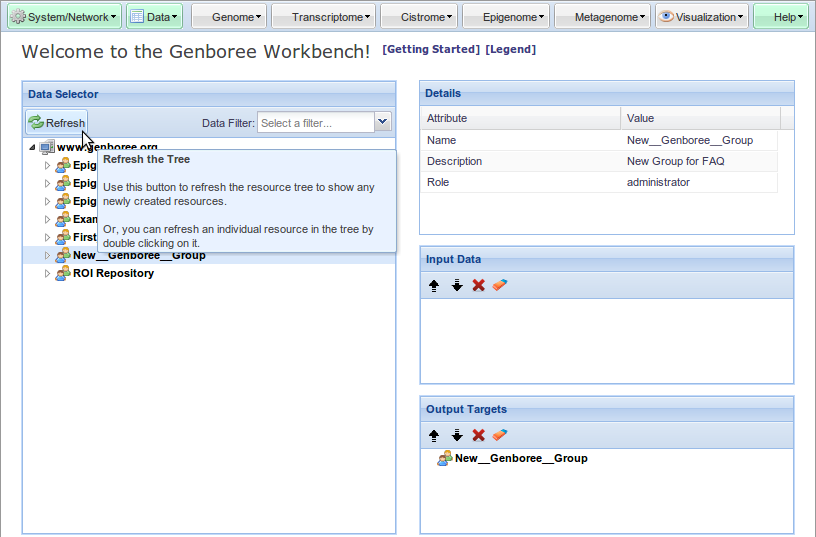
Expand your Group to see your newly created  Project¶
Project¶
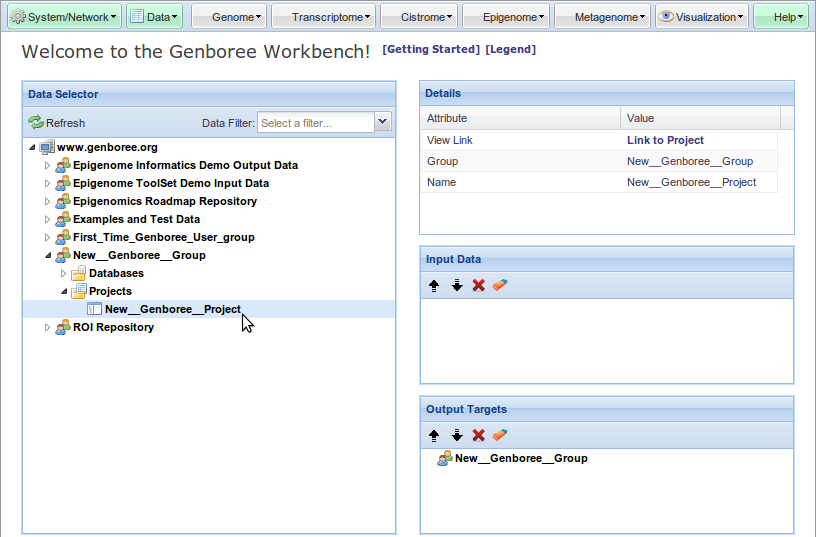
Also available in: PDF