How do I create a new Genboree Group?
- Go to http://www.genboree.org
- Log in if necessary
- Click on the 'Workbench' tab or directly visit the Workbench http://genboree.org/java-bin/workbench.jsp
- Drag the
 Host to the
Host to the Output Targets window
- For most users this will be 'genboree.org'
- Select System/Network » Groups » Create Group
- Enter a Group Name
- Optionally enter a Description
- Click Submit
- Click Refresh to see your newly created Genboree
 Group in the
Group in the Data Selector window
¶
- Log in if necessary
 Host to the
Host to the Output Targets window
- For most users this will be 'genboree.org'
- Optionally enter a Description
 Group in the
Group in the Data Selector windowDrag the Host to the Output Targets window¶
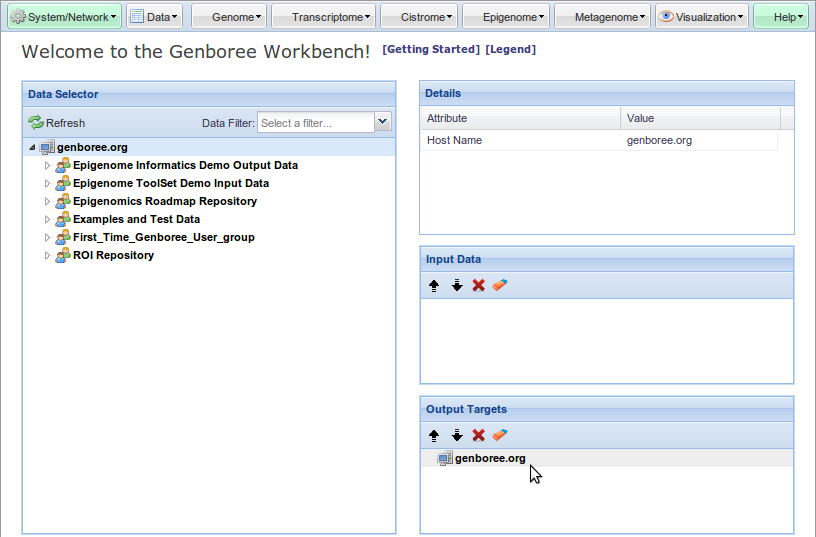
Select System/Network » Groups » Create Group¶
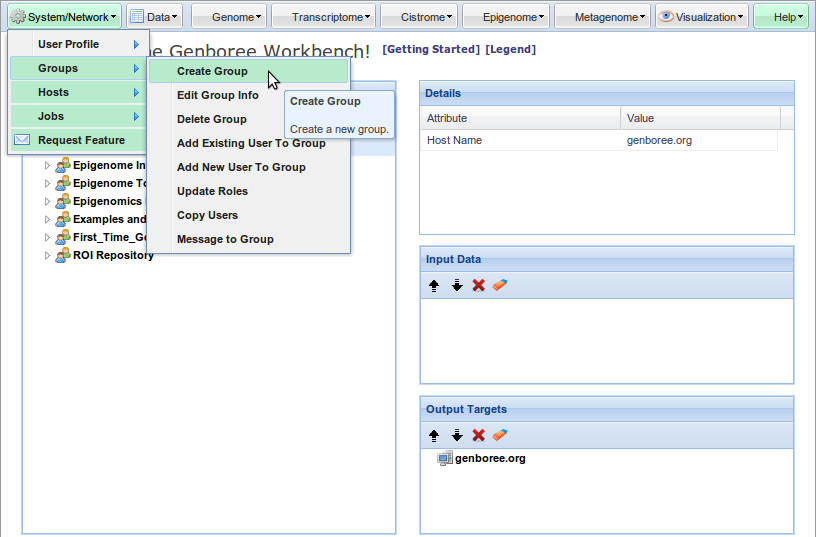
Enter a Group Name, Click Submit¶
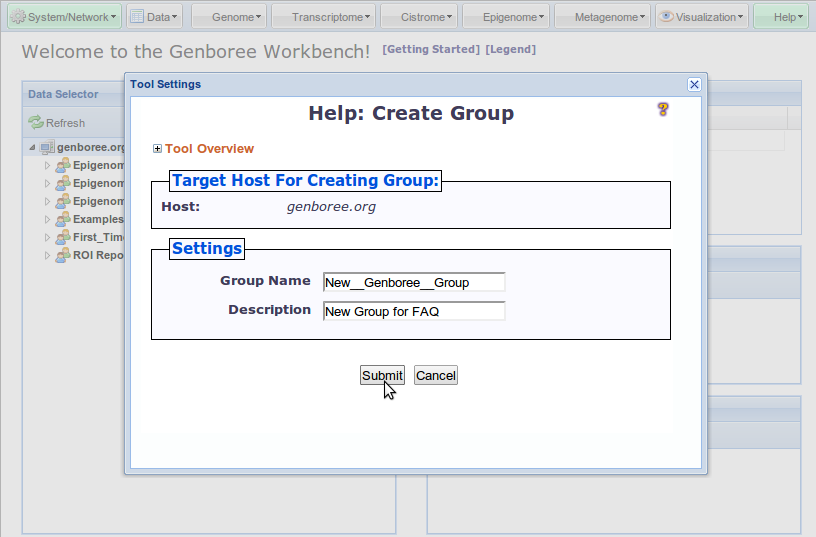
Click OK¶
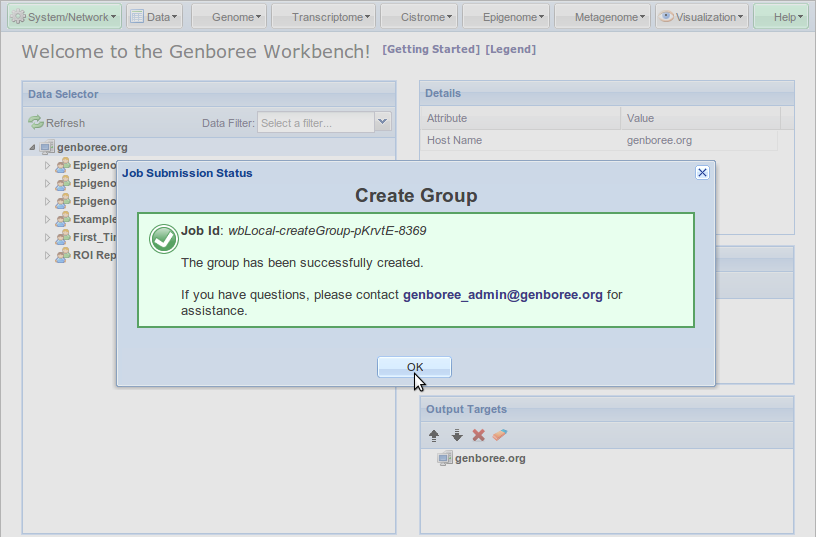
Click Refresh to see your newly created Genboree Group in the Data Selector window¶
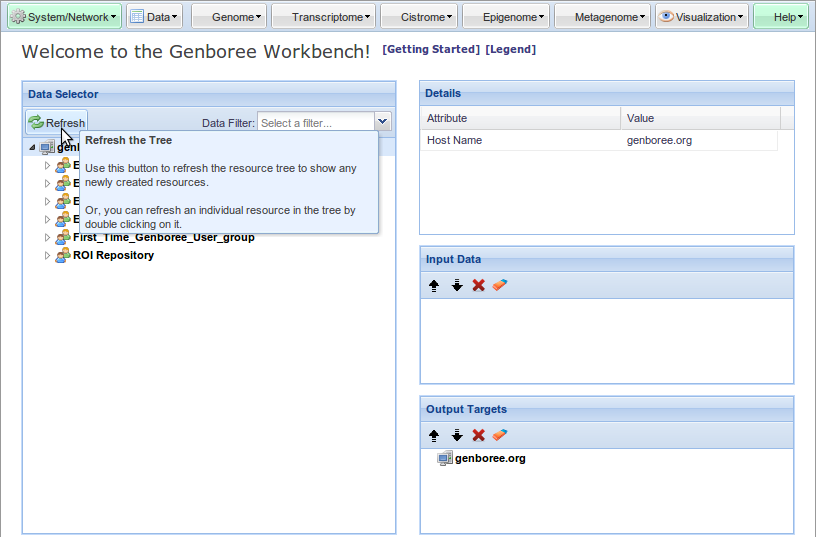
Your new Group is visible in the Data Selector window¶
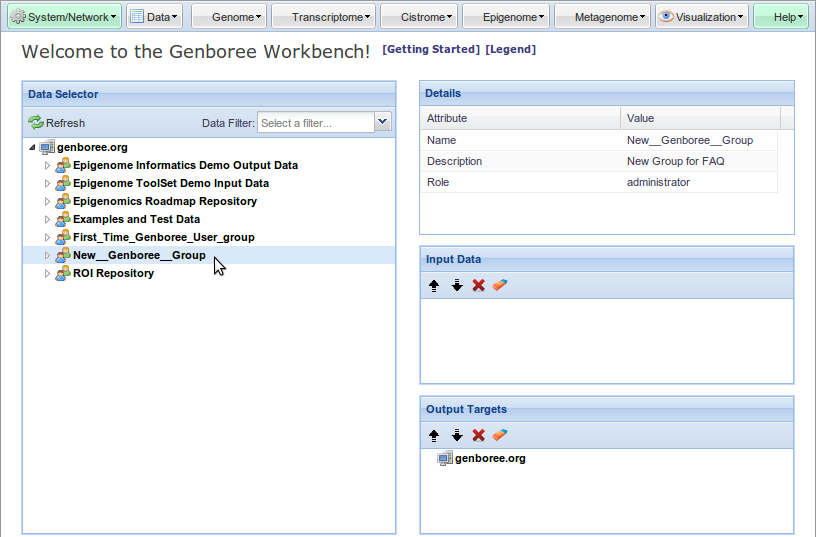
Also available in: PDF