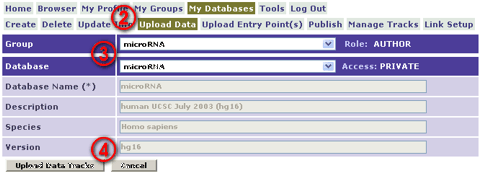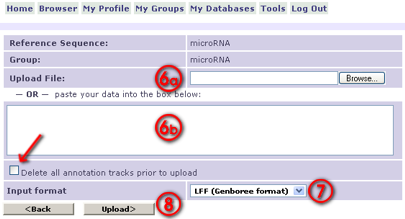| HELP TOPIC: "4. Uploading Annotations" |
An Annotation in Genboree is a coordinate range on a defined Entry Point (such as a chromosome). Examples include: exons, chromosome bands, mapped BACs, repeat regions, promotor sites, base-conservation scores, etc.
Genboree also has the concept of Annotation Groups, which are sets of linked annotations that are best displayed via group-aware drawing styles. For example, the exons of a gene transcript should always grouped together. Other examples include mate-pair reads, the HSPs of a significant BLAST/BLAT hit, etc.
More information about Annotation Groups is provided in the description of the name column.
An Annotation also has other attributes associated with it, such as an orientation, a type / subtype, a score, and possibly even user-defined attributes. For more information, please refer to "5. The LFF Annotation Format".
To upload annotations to your Genboree database:
- Log into Genboree.
- Navigate via the menu to My Databases / Upload Data.
- Select the appropriate Group and Database in the droplists.
- Click the Upload Data Tracks button, below the database information.
- You will be taken to a new page with an interface like the one below.
- Use the interface to either (a) select an annotation file on your computer or (b) paste properly formatted annotation data into the textbox.
- Select the annotation file/input format from the droplist.
LFF (Genboree format) is highly recommended and will be the most expressive and featureful.
- Click the Upload> button at the bottom.
- A progress bar should appear to indicate file transfer progress.
- After the transfer, it will be queued for processing and uploading into the database. You will receive an email when the upload has been completed.
- NOTE: to upload, you must have at least the Author role in the Group.
This is the preferred annotation format, because it is the most expressive and feature-filled for Genboree. Particular fields and values in this format enable several features for capturing and displaying your annotation data in the most complete and customizable way.
The Genboree LFF format is adapted from the LDAS upload format described at http://www.biodas.org/. Although it is backwards compatible with the original, Genboree LFF includes some optional fields to support extra annotation information and browser capabilities.
Genboree also supports some other file formats:
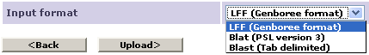
However, such annotations undergo a generic conversion to LFF and may not
allow your data to be displayed how you wish or may not capture non-essential data
that normally would be accessible.

|
© 2001-2026 Baylor College of Medicine
Bioinformatics Research Laboratory (400D Jewish Wing, MS:BCM225, 1 Baylor Plaza, Houston, TX 77030) |