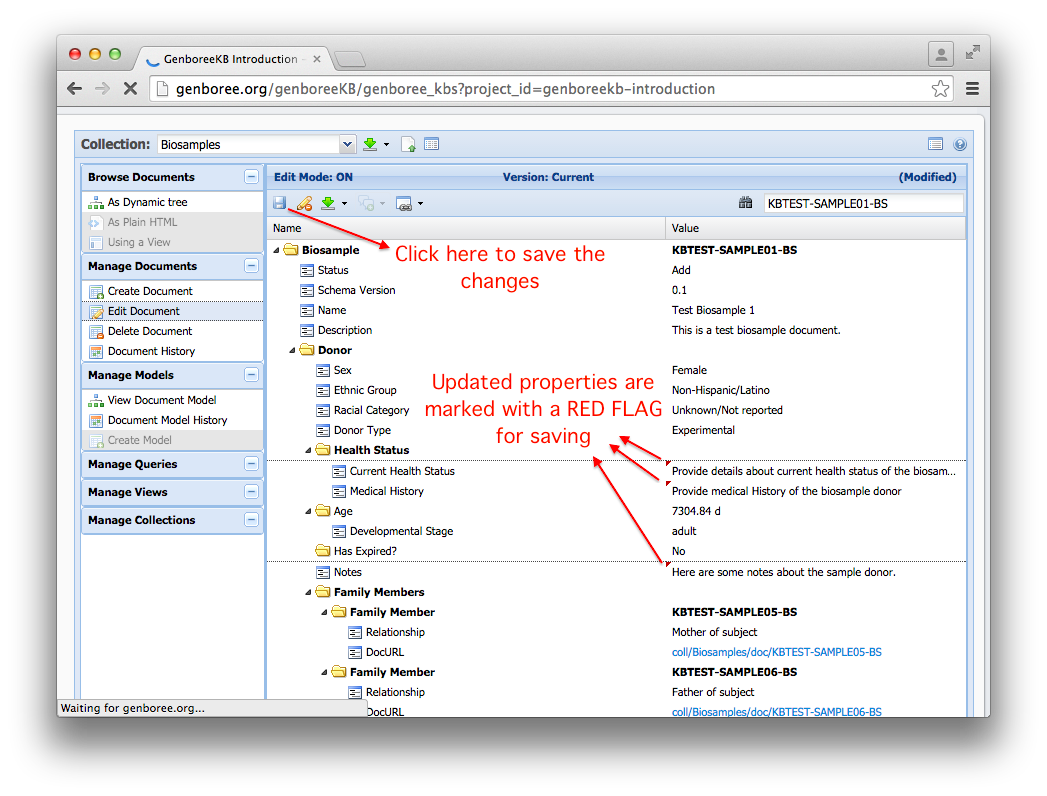Editing an Existing Document¶
While viewing a document, you can update the values of properties if you have sufficient privileges to edit the document. By default, edit mode will be turned off when you open a document for viewing.
To Update a Property Value¶
- Click
Manage Documents»Edit Documentfrom the left panel. You will see thatEdit Modeis nowON(See Figure below). - Double click the property value to start editing the value.
- After making changes, click the
Updatebutton (as shown in Figure).
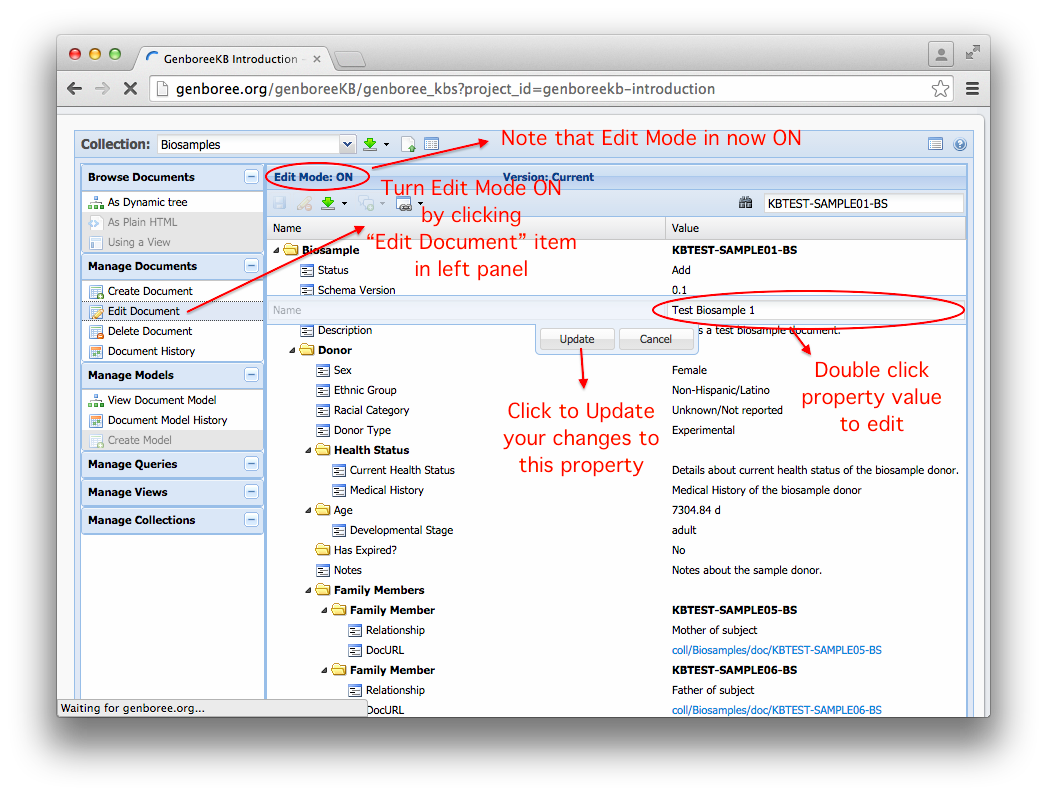
Properties Flagged for Saving¶
All properties that are edited will be marked with a red flag. This flag indicates that the document needs to be saved in order for these changes to be recorded in the KB.
A new version of the document is created every time the document is saved. For more details, see Document History.