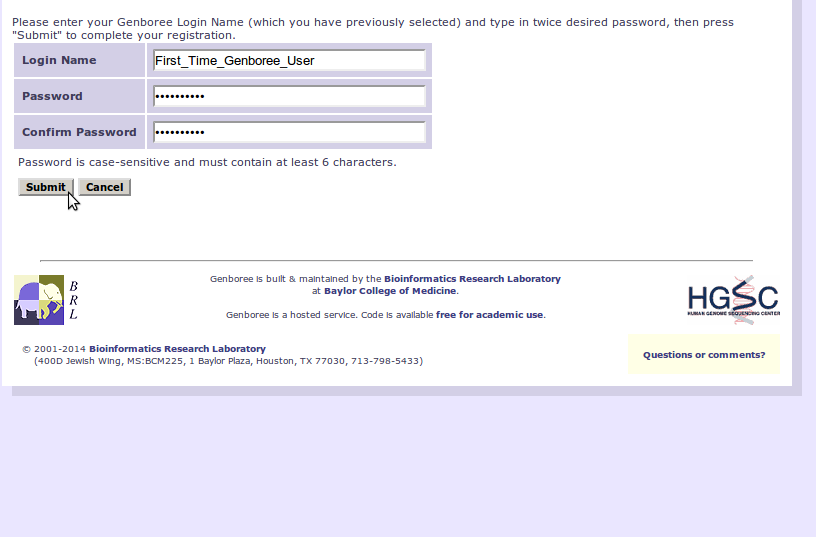FAQ#493 Version1
Version 1/1 - Current version
How do I create a new Genboree Account?
| Category: | Genboree Workbench Basics | Difficluty: |  |
| Assigned to: | - | Due date: | |
| Related issue: | - | Related Message: | - |
| Related version: | - | Valid: | Valid |
Answer
- Go to http://www.genboree.org
- Click 'Register here!' or you can directly go to the Register New Genboree Account
- Enter Login name, email address, first name and last name
- Optionally Enter Institution and Telephone number
- Click Submit
- Go to your email (the one you registered) for registration email
- Click on the URL in the registration email
- Enter the password you want to use for your account
- Click Submit
- This activates your Genboree account
¶
- Optionally Enter Institution and Telephone number
- This activates your Genboree account
Go to http://www.genboree.org, Click 'Register here!'¶
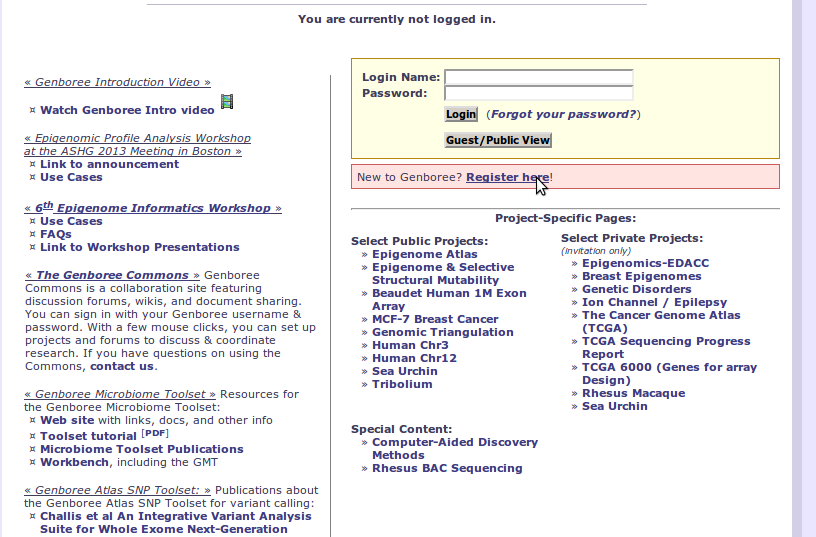
Enter Login name, email address, first name and last name¶
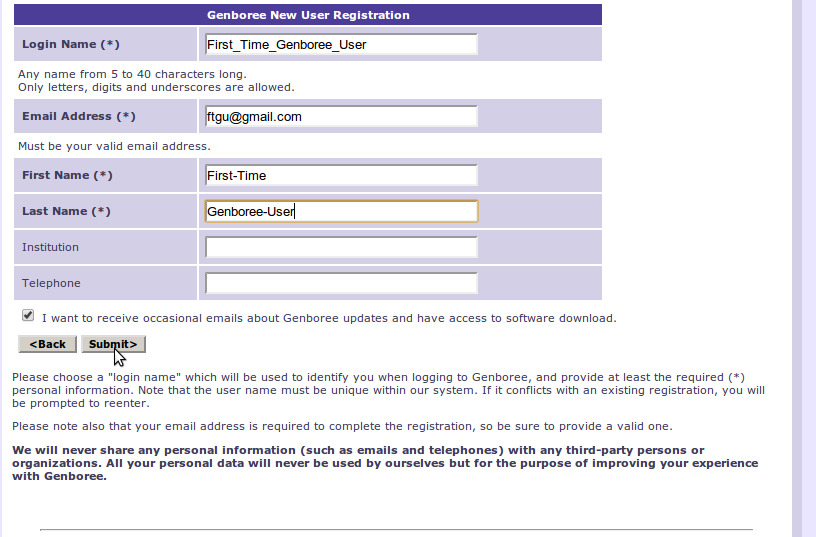
Click OK¶
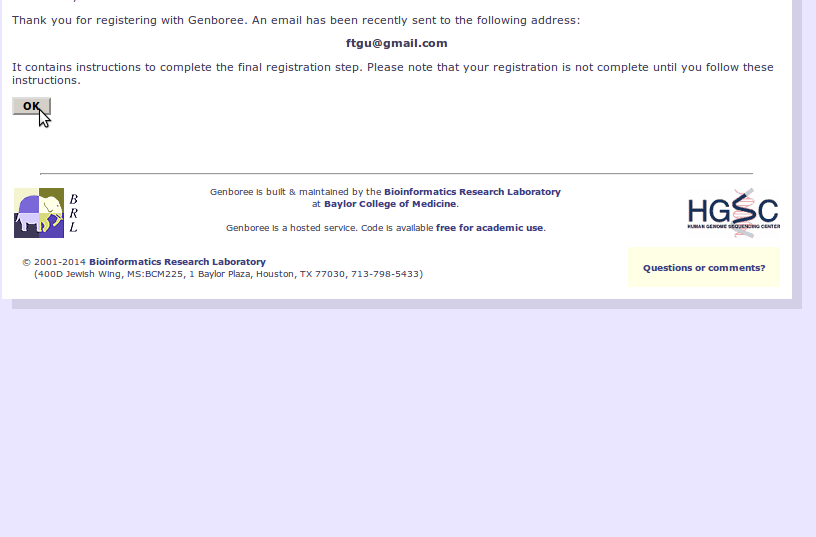
Go to your email (the one you registered) for registration email, Click on the URL in the registration email¶
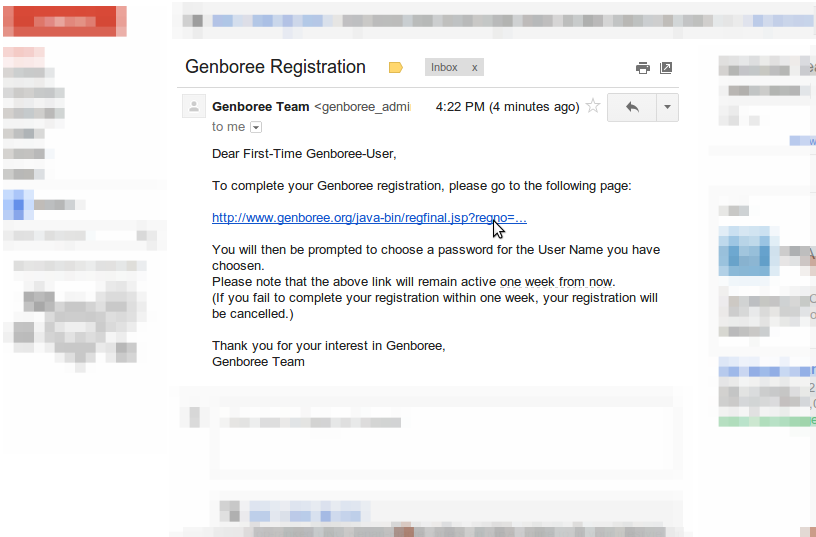
Enter the password you want to use for your account, Click Submit¶